“Refog Personal Monitor”. Independent Review
REFOG Personal Monitor is just the thing when you need excellent and user-friendly software for employee monitoring and/or parental control. This product is quite multi-purpose, easy to deploy and use. Besides, it is capable of remote monitoring, which makes this product especially handy.
With REFOG Personal Monitor, you will be in the know what is being done on your personal computers in the office (if you are a business owner) or in your kid’s room (if you are a parent). Its set of features is well-thought-out to provide you with the entire picture of what’s going on on your computer when you are away.
REFOG Personal Monitor will record every key pressed on the keyboard, so you will be aware of what is typed on your computer. In addition, you can customize the list of stop-words and phrases: if any of them is typed. you will receive an alert immediately. This function is very useful for both parents and employers. Parents get notified when their child types something inappropriate, and identify the problem before it becomes really serious. The same is true with employers; for example, they can take timely measures to prevent information leaks and in case of wrongdoing, identify the perpetrator. Besides, business owners will be able to identify loafers and get rid of them, which will save them plenty of money.
Refog Personal Monitor will let you know what apps were launched on the PC and for how long, you will be able to easily detect whether your employee or kid is really working (doing homework) or loafing, playing computer games, etc.
Refog stores all file activity (what files were opened, edited, renamed and deleted and when). On the workplace it will reveal the PC user’s mischievous interest aimed at your company’s classified docs.
And, of course, the program keeps track of the visited web sites. It will help employers to ensure that during working hours their staff members are busy working rather than watching videos with cute kittens. Parents will be able to control what resources their kids visit, which nowadays is very important: the Web is full of content not suitable for teenagers.
This tool also records chats and conversations in social networks, Skype voice calls and chats. This function will come in handy both at workplace and at home. Employers get an opportunity to notice conversations not related to work and prevent leak of confidential info. Parents can identify suspicious ‘friends’ of their kids, spot online predators and prevent cyberbullying. These two grave threats parents especially worry about.
What makes Refog Personal Monitor special is that it allows you to access the data obtained from monitoring at any time and virtually from anyplace. All you need is an Internet-connected device (computer, smartphone, or tablet), your username and password. Just log in your online account – and be aware of your employees’ or kids’ computer activities. It’s really as simple as that.
Refog Personal Monitor has versions compatible with Windows OS (11, 10, 8, 8.1, 7); and macOS (versions 10.5-12.60).
With Refog Personal Monitor, you will be in the know what is being done on your PC(s) in the office (if you are a business owner) or in your kid’s room (if you are a parent). Its set of features is well-thought-out to provide you with the entire picture of what’s going on on your computer when you are away.
Interfaces of the REFOG PERSONAL MONITOR product
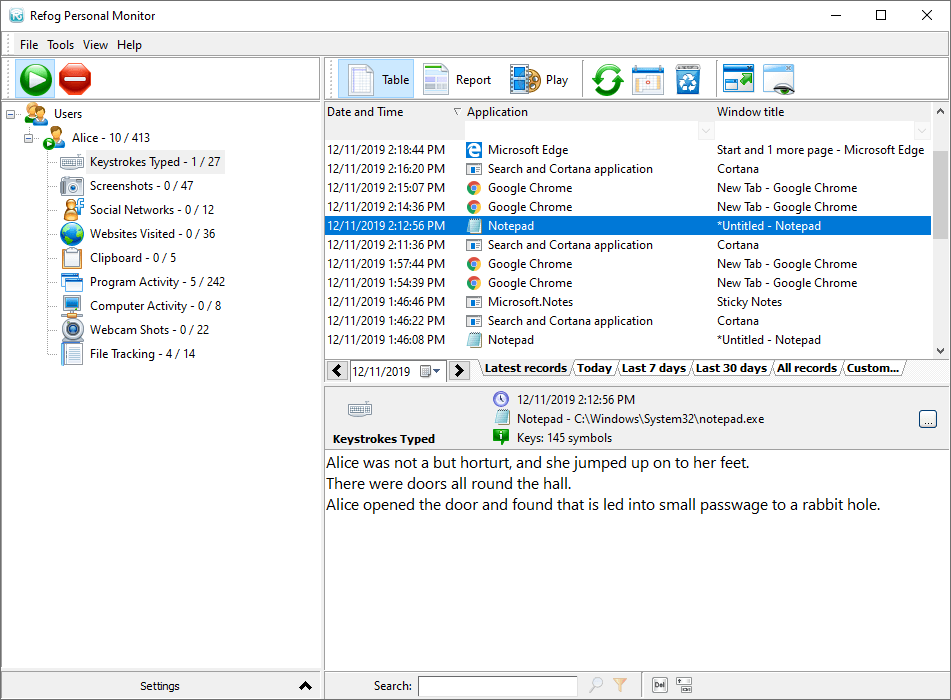
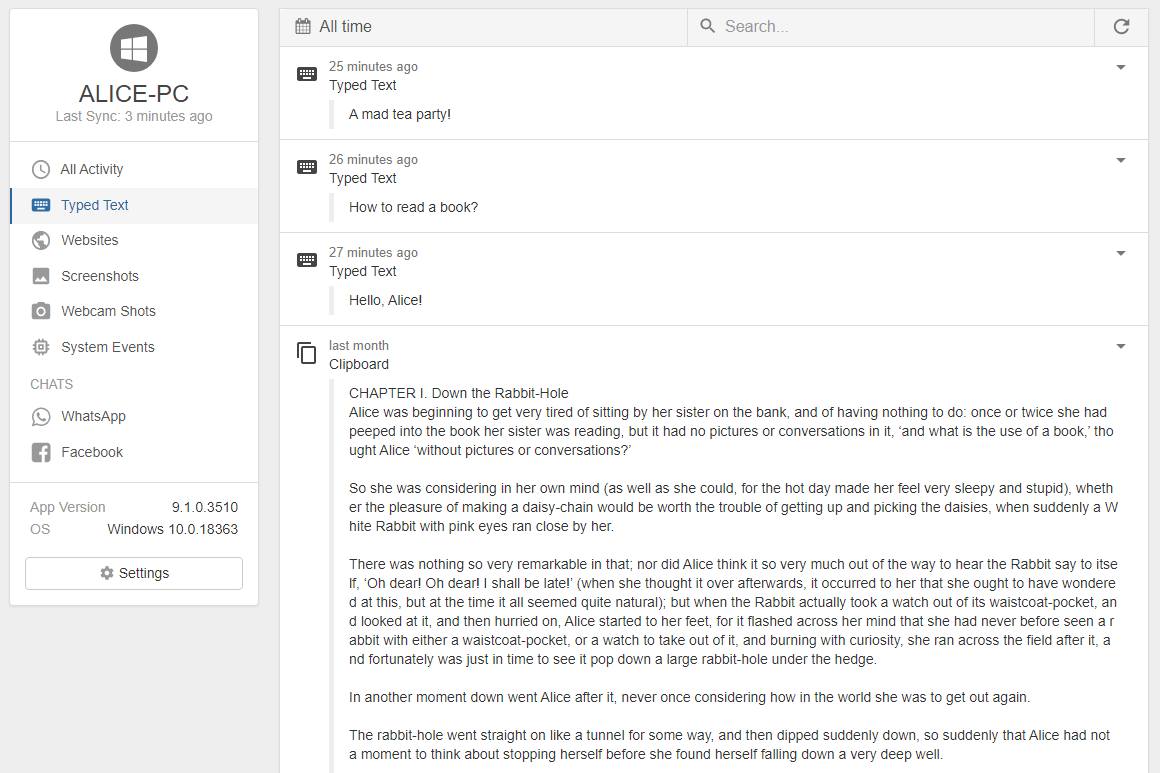
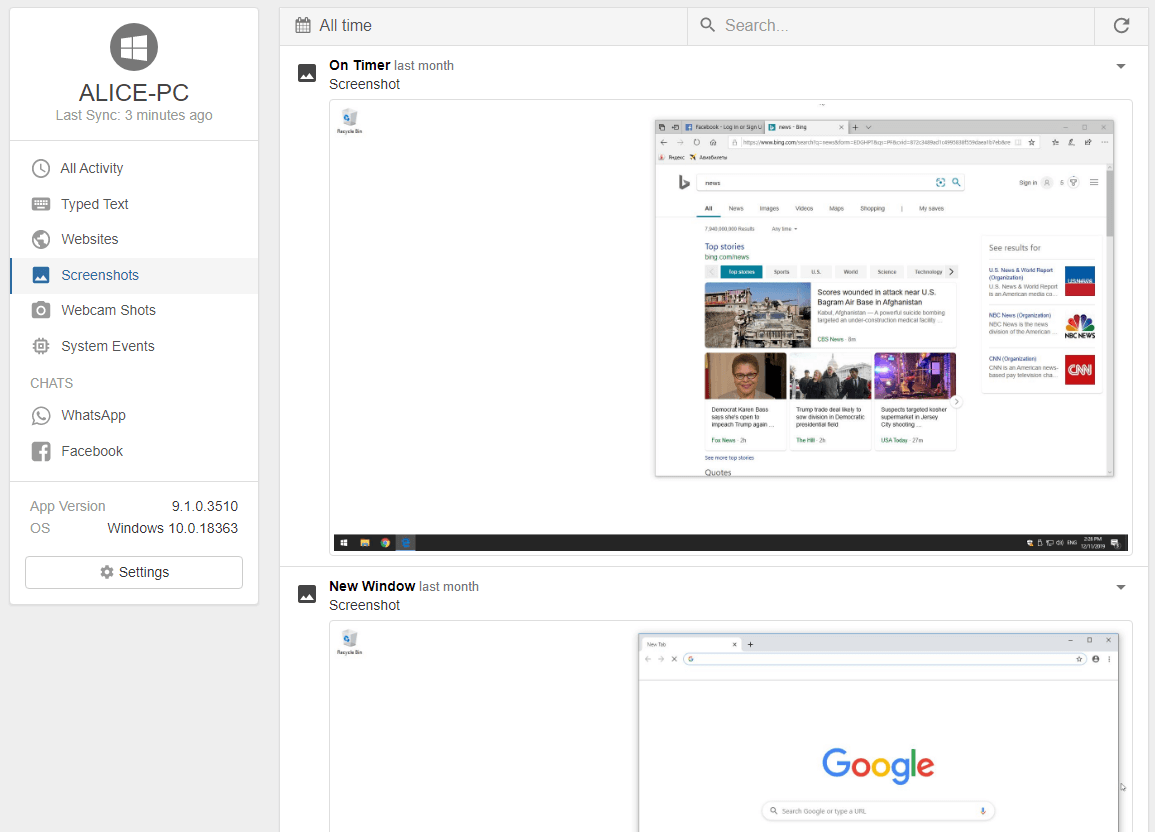
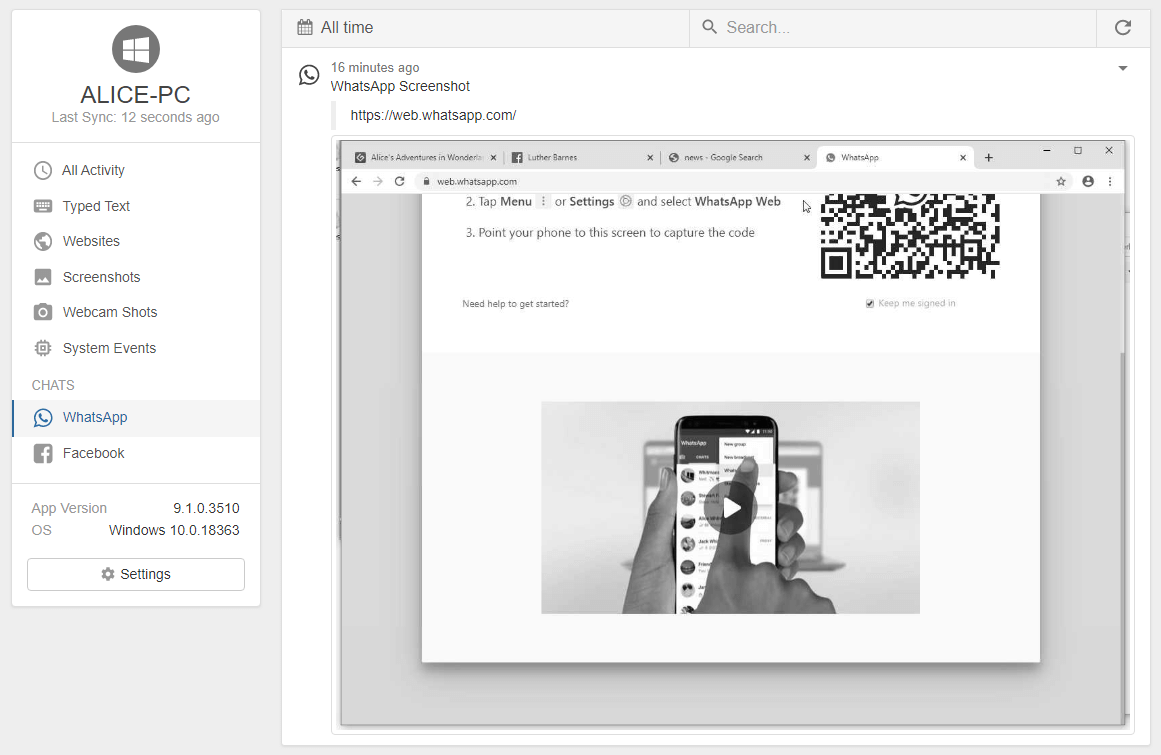
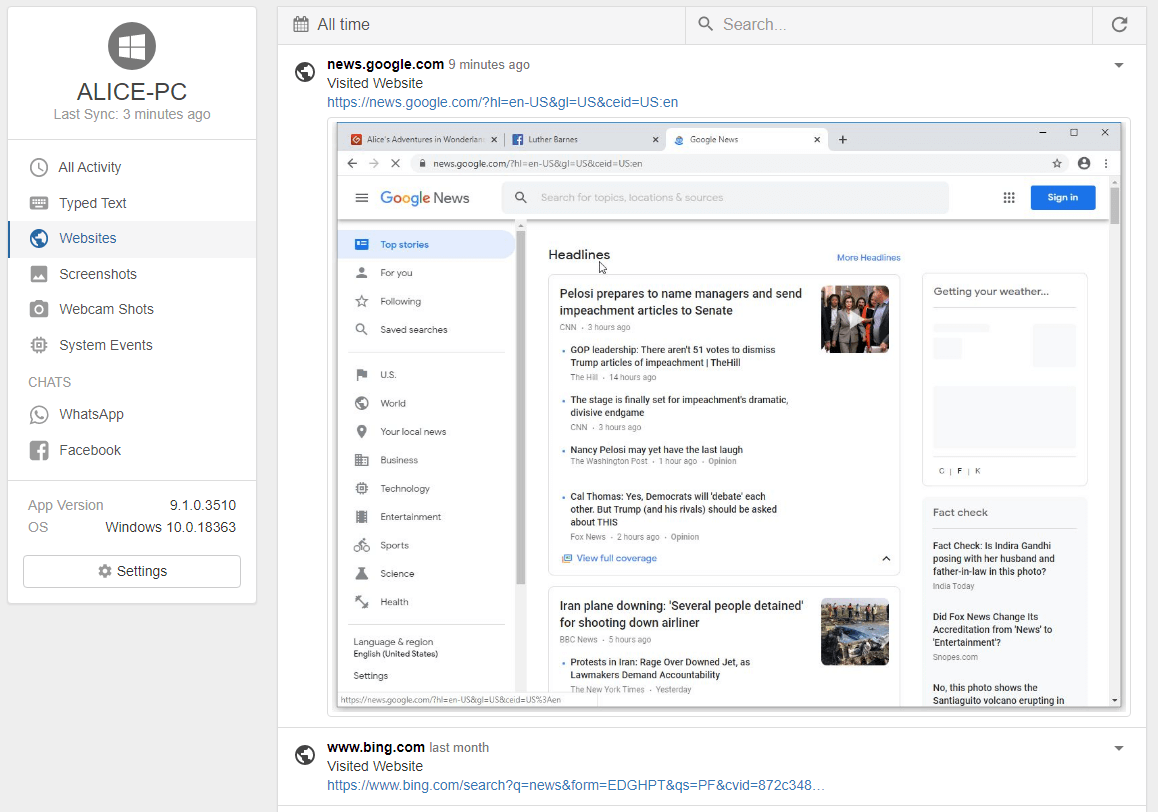
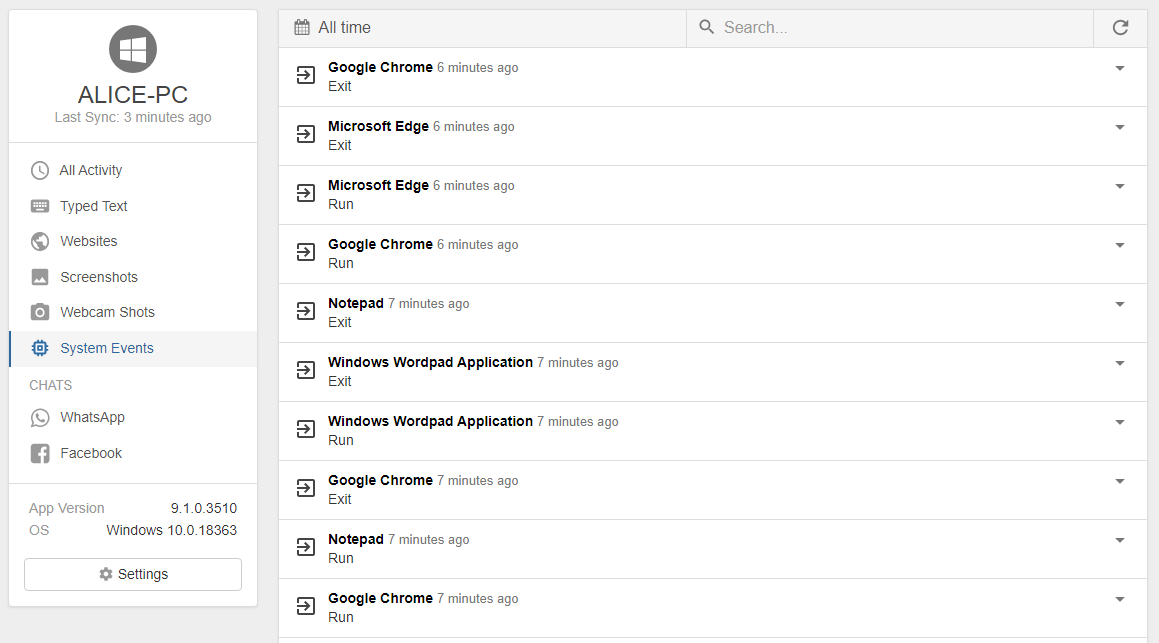
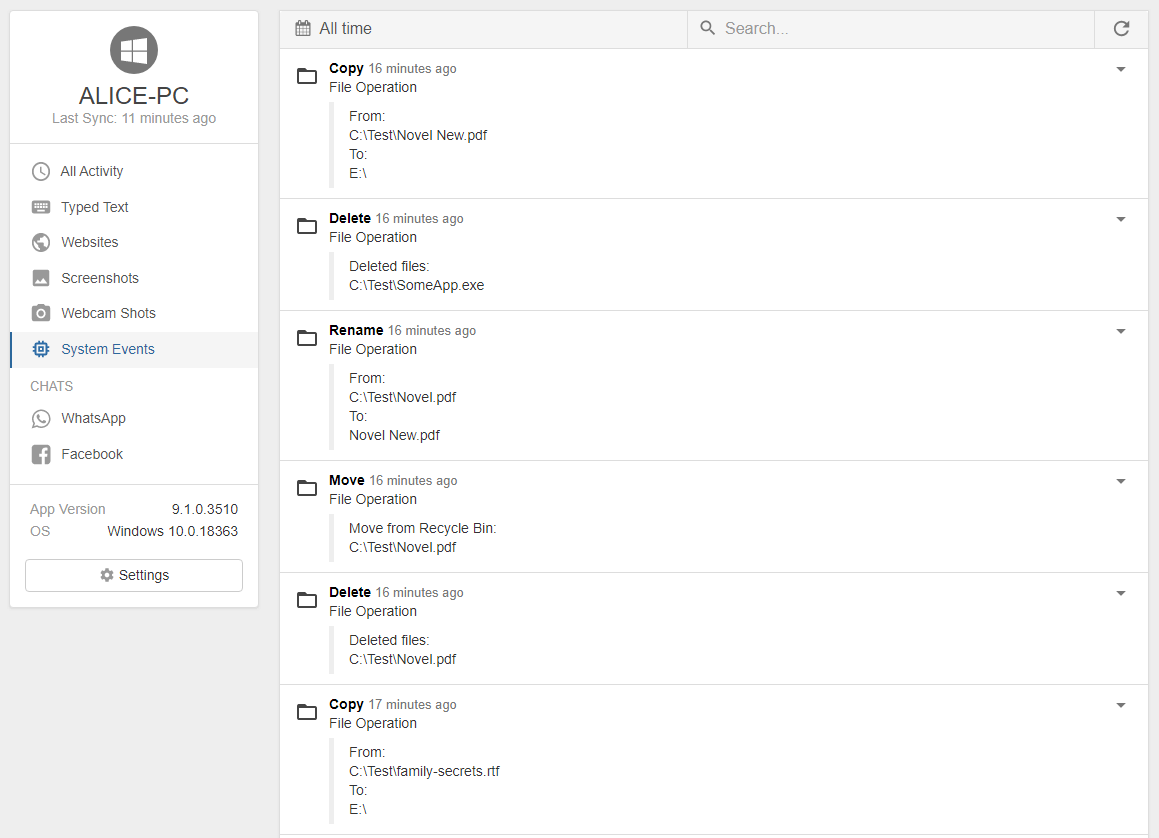
Looking for the right monitoring software product, but can’t choose one out of many? The software reviews on our website will help you. Follow the appropriate links to read descriptions of programs, intended for:
– tracking users’ actions on mobile phones, running Android OS;
– tracking users’ actions on personal computers, running Windows OS;
– tracking users’ actions on Mac computers, running macOS;
– employee monitoring and control;
– parental control;
– logging keystrokes on both physical and virtual keyboards;
– remote monitoring of computers and mobile phones.












