Rating and Reviews of the Top Spy Software for Mac computers (macOS)

Monitoring software for all Mac computers: Mac mini, iMac, MacBook, MacBook Air, MacBook Pro, iMac Pro, Mac Pro…
While a significant proportion of PCs, both at home and on workplace, run Windows, Macs are also pretty common. Therefore, monitoring software for Macs enjoys strong demand.
As with any kind of monitoring software, the main consumers of software for monitoring computers running macOS are company owners and parents of schoolchildren, especially of teenagers.
For employers, monitoring Macs, like any other computers, is often a necessity rather than just a whim. And it’s not just labor productivity, although it’s very important, too: no one needs lazy employees. While a lazy employee will chat in social networks or watch videos with cute kittens instead of working, a negligent employee may systematically violate security rules. As a result, viruses may appear on the corporate local network from time to time. What is more, an unscrupulous employee can steal and “leak” confidential information to competitors. With computer monitoring software, all three could be easily identified and the action could be taken promptly. Such programs are available for all operating systems, including macOS.
Another group of users who need computer monitoring software are ever-busy parents, whose sons and daughters use computers on their own. Schoolchildren and adolescents may consider themselves very smart, but they don’t know a lot about the risks they could face online. So, careless teens might fall victim to fraud or cyberbullying, or just get into a bad company, mindlessly communicating on social networks. In addition, it is very important for parents to be sure that their child does homework on time.
Adolescents usually don’t like talking about their schooling, so parents often hear nothing more than “everything is ok, Mom/Dad.” Monitoring will help parents find out whether everything is really ok and their growing children manage their time correctly. If a child, for example, spends too much time on social networks, the functionality of most parental control programs allows you to limit the time of using either the computer itself or individual applications.
The Top Spy apps 2025 for Mac computers (macOS)
Rating # |
#1
|
#2
|
#3
|
#4
|
||
Overall score |
96/100
|
94/100
|
94/100
|
92/100
|
|
|
| Spytech Realtime-Spy | Hoverwatch Keylogger | Spyrix Keylogger | Spytech Keystroke Spy | |||
 |
 |
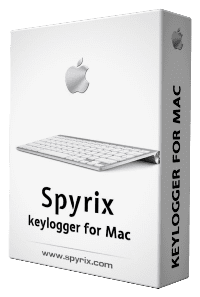 |
 |
|||
| macOS Windows OS Android OS |
macOS Windows OS Android OS |
macOS | macOS Windows OS |
|||
| Lifetime license | Subscription | Lifetime license | Lifetime license | |||
By the way, you may have noticed that the names of monitoring programs often contain the word “spy”. In fact, this is a purely marketing trick – these programs have nothing to do with espionage. What is more, renowned developers of so-called spyware (which in fact is monitoring software) clearly warn potential buyers of their programs that this software can be legally installed only on the buyer’s own personal computers. In other words, business owners and parents do not break the law, even if they track actions of children or employees without their knowledge. If you are the owner of the company, all computers in the office belong to you, and the employees are their users, but not owners. If you are a parent, the computers in your home were bought with your money, so they belong to you, while your children only use them. Although both employees and children may say “this is my computer,” de-jure it is not.
But it would be a quite different thing if you install a monitoring software product on someone else’s computer without knowledge of its owner. In most countries of the world, this would be against the law. It will be considered at least a privacy violation. Therefore, remember: never install such programs on a computer that does not belong to you!
On this site you will find descriptions of a number of programs intended for monitoring computers running macOS. In addition, you can buy this software by following the respective link, as well as download a free trial version of any of these programs. A trial version differs from the regular version of a commercial product only for a limited period of use. Everything else – interface design, capabilities, and so on – is the same.
Trial versions allow you to try one or several programs, find out which one suits you the most, and only after this buy it. So, read reviews of the best monitoring programs, download trial versions, select and purchase the best!
Click here to go to the ‘Tooltip’






