What is ‘Computer Monitoring software’? How to find the best product with a HUGE discount?
Computer Monitoring software observes and tracks the operations and activities of users, applications, and network services on a computer or enterprise system. Computer Monitoring software is also known as computer surveillance software. Often, it is called ‘remote’ because it allows you to control the monitored computer or Android device remotely, from anywhere.
Easy-to-use, handy, efficient: Remote monitoring of office and home PCs. Remote monitoring of computers and smartphones is now quite widespread. It is common both in enterprises (monitoring office PCs and mobile devices) and in families (parental control).
All the data obtained during monitoring are stored in the cloud or on a dedicated server rather than on the monitored computer. In addition, such programs have a remote installation function, that is, when you want to start tracking a specific computer, you do not need physical access to it. Many such programs have the ability to access monitoring data through a handy web interface.
Remote monitoring software is very useful when you need to monitor multiple devices at once, preferably from a single center. Therefore, such programs are often chosen for monitoring computers or mobile devices of company employees. Data from many devices are stored in the cloud, and reports are generated from them. The type and content of these reports can be pre-set when customizing the software.
Parents can use remote PC monitoring software to track their children’s activities. It is especially useful if there are teenagers in the family. The use of parental control software helps to avoid many problems and instantly notice when something goes wrong.
Now families have more than just one PC and a phone for all members, as it used to be not long ago. Now each family member often has a computer and, as a rule, has their own mobile phone, which is not much different from a computer in terms of functionality. Parents worry that their children, uncontrollably surfing the Internet and spending hours on social media, maybe at risk. This concern is more than justified: teenagers can become victims of fraud, cyberbullying, or get into a bad company and access content not intended for schoolchildren. Therefore, many parents resort to monitoring their children’s PCs and mobile phones.
The Top Software for Computer Monitoring 2025
Rating # |
#1
|
#2
|
#3
|
#4
|
#5
|
#6
|
Overall score |
99/100
|
98/100
|
98/100
|
95/100
|
95/100
|
93/100
|
| Spytech SpyAgent & SpyAnywhere Suite | Spytech Realtime-Spy | Hoverwatch Keylogger | Spytech SpyAgent Stealth Edition | Spyrix Personal Monitor | REFOG Personal Monitor | |
 |
 |
 |
 |
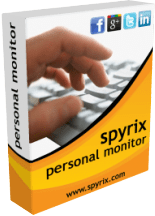 |
 |
|
| Windows OS | macOS Windows OS Android OS |
macOS Windows OS Android OS |
Windows OS | Windows OS | Windows OS | |
| Lifetime license | Lifetime license | Subscription | Lifetime license | Lifetime license | Subscription | |
On our site you will find programs for remote monitoring of computers running Windows and macOS, as well as software for monitoring mobile phones and smartphones running Android. Follow the links, and you’ll be able to read the descriptions of the programs. The comparison table will tell you what features each product has, so that you’ll easily make the best choice.
In addition, trial versions are available for most monitoring products. Trial versions are completely free of charge. You can download them, try them, compare their functionality, and make a purchase only when you choose the most suitable product. And don’t forget to bookmark our page: here you can purchase the best PC monitoring software at the lowest prices.
Click here to go to the ‘Tooltip’






