What is Parental Control software? How to find the best product with a HUGE discount?
Parental control software assists parents in their ability to restrict certain content viewable by their children. This may be content they deem inappropriate, maturity level, or feel is aimed more at an adult audience. Parental controls fall into roughly four categories: content filters, which limit access to age-inappropriate content; usage controls, which constrain the usage devices such as placing time-limits on usage or forbidding certain types of usage; computer usage management tools, which enforces the use of certain software; and monitoring, which can track location and users’ activity when using the devices.
If you are a parent of a teen or a tween, you most likely are going to purchase parental control software – or would like to learn more about it.
If you are in search of the right solution, i.e., the one which will exactly fit your needs, we are here to help you!
On this web page you will find product reviews and a comparative table with the best monitoring software products of 2025. Some of them can well be used both for employee monitoring and parental control.
Our experts studied and thoroughly tested a number of the most popular software for computer monitoring. The comparative table you can see here is based on the results of these tests.
With this table, you can easily pick the software that will meet all your needs.
The Top Parental Control software 2025
Rating # |
#1
|
#2
|
#3
|
#4
|
#5
|
#6
|
Overall score |
98/100
|
97/100
|
97/100
|
95/100
|
95/100
|
95/100
|
| Spytech SpyAgent & SpyAnywhere Suite | Spytech SpyAgent Stealth Edition | Spyrix Personal Monitor | REFOG Personal Monitor | Spytector | Total Logger | |
 |
 |
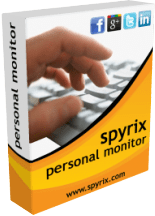 |
 |
 |
 |
|
| Windows OS | Windows OS | Windows OS | Windows OS | Windows OS | Windows OS | |
| Lifetime license | Lifetime license | Lifetime license | Subscription | Lifetime license + subscription |
Lifetime license | |
|
|
#7
|
#8
|
#9
|
#10
|
||
|
|
94/100
|
94/100
|
94/100
|
94/100
|
|
|
| Spytech Realtime-Spy | Hoverwatch Keylogger | Spyrix Keylogger | Spytech Keystroke Spy | |||
 |
 |
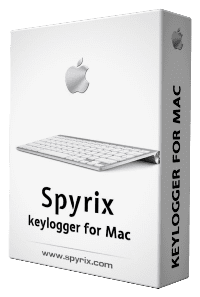 |
 |
|||
| macOS Windows OS Android OS |
macOS Windows OS Android OS |
macOS | macOS Windows OS |
|||
| Lifetime license | Subscription | Lifetime license | Lifetime license | |||
Click here to go to the ‘Tooltip’
Three questions to ask yourself before picking a parental control solution:
Q 1. Well, what do you want the software to do – and what for?
What kind of information about your kids’ PC use do you want to get? What activities do you want to prevent? Write down your answers to these questions and think them over again. Decide what exactly you want your program to do. For example, do you want to prevent some activities altogether or just set a certain limit (e.g., allow using some app no more than 2 hours a day)?
When choosing a web filter, think once again about the resources you want to prohibit completely. Social networks are well-known time wasters, but will it be wise to deprive your kid of them? Children communicate with their friends through these resources and may share info related to homework there. So, limiting such activity may be the better option.
Q 2. What operation system is installed on the PC you are going to monitor?
Before looking through the functions of numerous parental control products, available at the market please remember characteristics of your PC(s). In particular, what operation system is installed on it? It is very important; otherwise, you’ll be disappointed due to buying a wrong program.
Q 3. Will your kids be aware of your monitoring them?
You surely want your kids to use PCs properly and avoid the dangers of the Web. To achieve this goal, you have every right to monitor use of your computers – you are the owner of all personal computers in your home, aren’t you? But your kids may have other opinions about it and remind you of privacy and personal space. Most likely, you set rules related to PC use and web surfing.
Think about what actually you want to achieve. Is it so important for you to catch rule-breakers red-handed? Or, maybe, you want them just use their time wisely and stay safe?
All in all, everything is up to you.



