“CleverCONTROL smart employee monitoring”
CleverControl is an efficient and handy tool for employee monitoring. Two versions of this product are available, namely, for OS Windows and macOS.
Business owners much appreciate this sophisticated but user-friendly software, which help unveil possible misbehavior and prevent information leaks. This program also helps increase employees’ productivity, because the data obtained from monitoring can be presented in the form of easily comprehensible charts and graphs, showing personal computers users’ performance. You will clearly see who’s working and who’s loafing.
Application and website filtering functions also come in extremely useful, helping to ensure that employees’ working hours are devoted to work.
Clever Control is very easy to deploy and use. Its installation and configuration will take you just a few minutes, even if you aren’t an IT guru. Whenever you wish to quit monitoring and uninstall the program’s Agent, you can do it very quickly, even without physical access to the monitored PC.
Clever Control is a cloud-based solution, which means you don’t need a dedicated server to deploy monitoring on multiple computers in your office. What makes this product especially handy is that you can access the data on monitoring remotely, from anywhere, via an Internet-connected computer or mobile device. All you need is to log in your protected user account.
The program works invisibly for all monitored users and doesn’t show itself in Task Manager.
If you need real-time monitoring, Clever Control is the right software for you. You’ll be able to simultaneously view up to 16 of your employees’ screens. With CleverControl, you will observe what is going on your employees’ computer screens right at the particular moment.
As to the range of monitoring functions offered by CleverControl, it’s easy to notice that this product is cut out for monitoring employees: it records everything the employer might want to know about their computer activity. The data obtained from the program’s monitoring functions, such as application activity and website visits are displayed in the form of graphs and charts, making it pretty easy to grasp and analyze.
What is recorded by Clever Control? First and foremost, the program logs keystrokes typed on the keyboards. As a business owner, you surely want to know what exactly your staff members type. Mouse clicks in Skype, instant messengers, and web browsers, are recorded as well.
CleverControl records applications launched (with timestamps); it also tracks for how long each app was used.
The program also records every website visited by your staff: what site, when, and for how long.
CleverControl makes screenshots of active windows at a pre-set time interval, as well as snapshots of the user through the web-camera. In addition, CleverControl will record sounds from the surroundings through the computer microphone.
Tracking use of removable devices (USB, HDD or SD) and recording tasks sent to the printer are also very handy when it comes to monitoring workplaces. It helps prevent leaks of confidential information.
Employees’ searches in the web, performed in such popular engines as Google, AOL, Yahoo, Bing, Yandex and some others (keywords and key phrases), also will be recorded.
With CleverControl, you will be able to view your employees’ activity in such popular social networks Facebook, Twitter, VK, MySpace, and some others. Skype conversations will be logged, as well as chats in many popular instant messengers, e.g., ICQ and QQ.
For you to make sure CleverControl fits your needs, the software developer offers a 14-day fully functional trial version for up to 10 computers. It is completely free of charge.
CleverCONTROL
is a cloud-based solution, which means you don’t need a dedicated server to deploy monitoring on multiple computers in your office.
Interfaces of the CLEVERCONTROL SMART EMPLOYEE MONITORING product
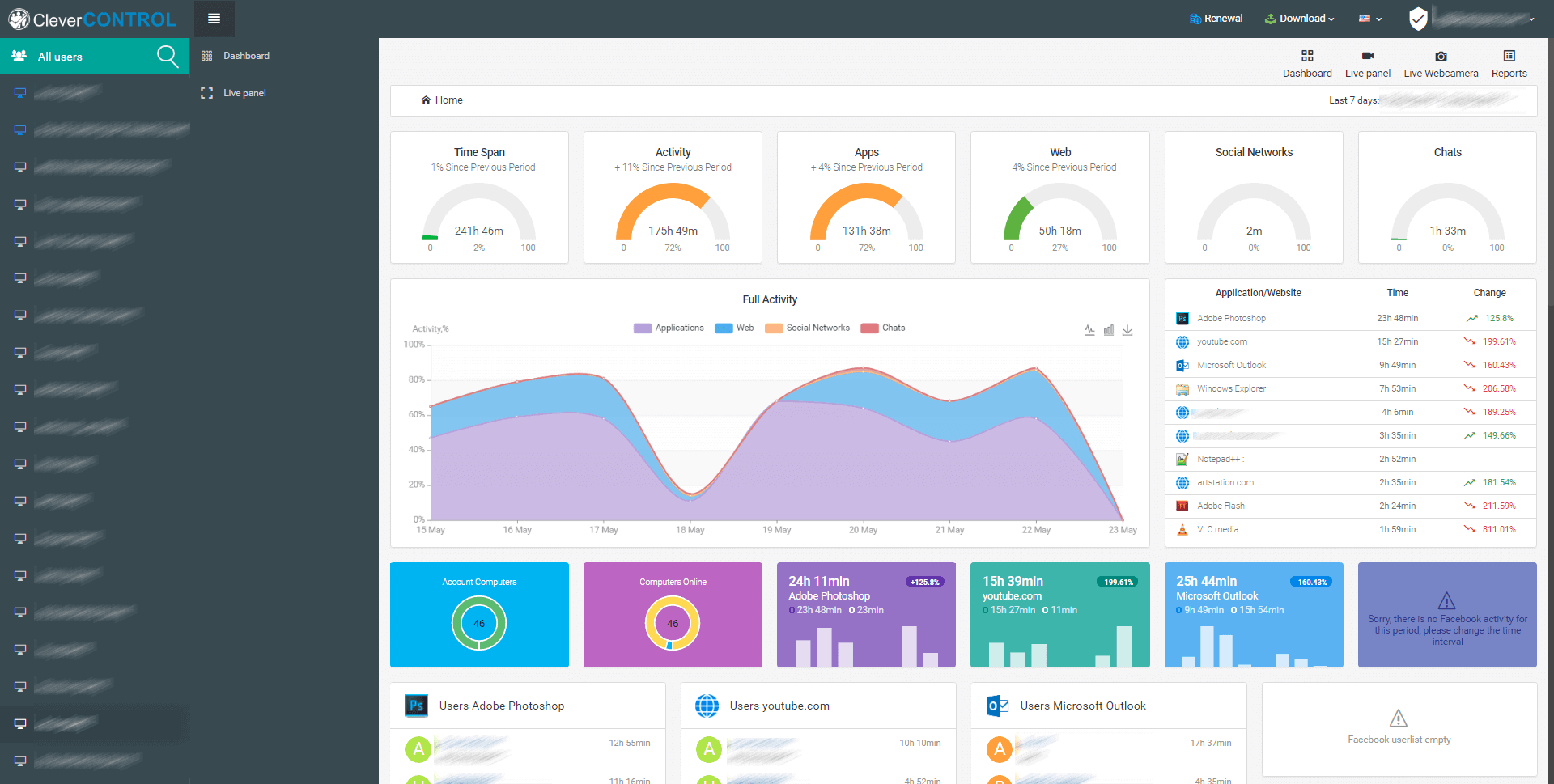
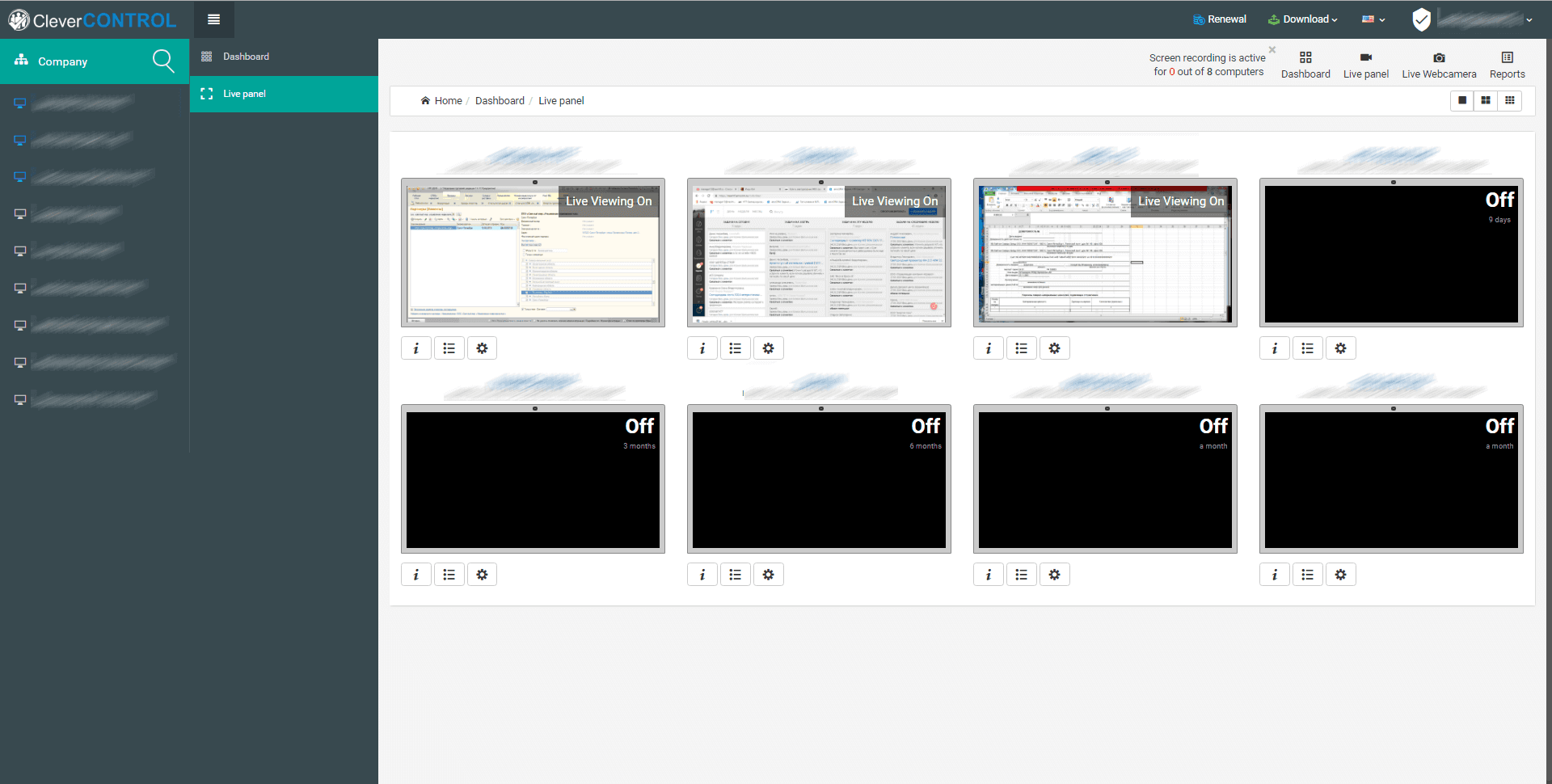
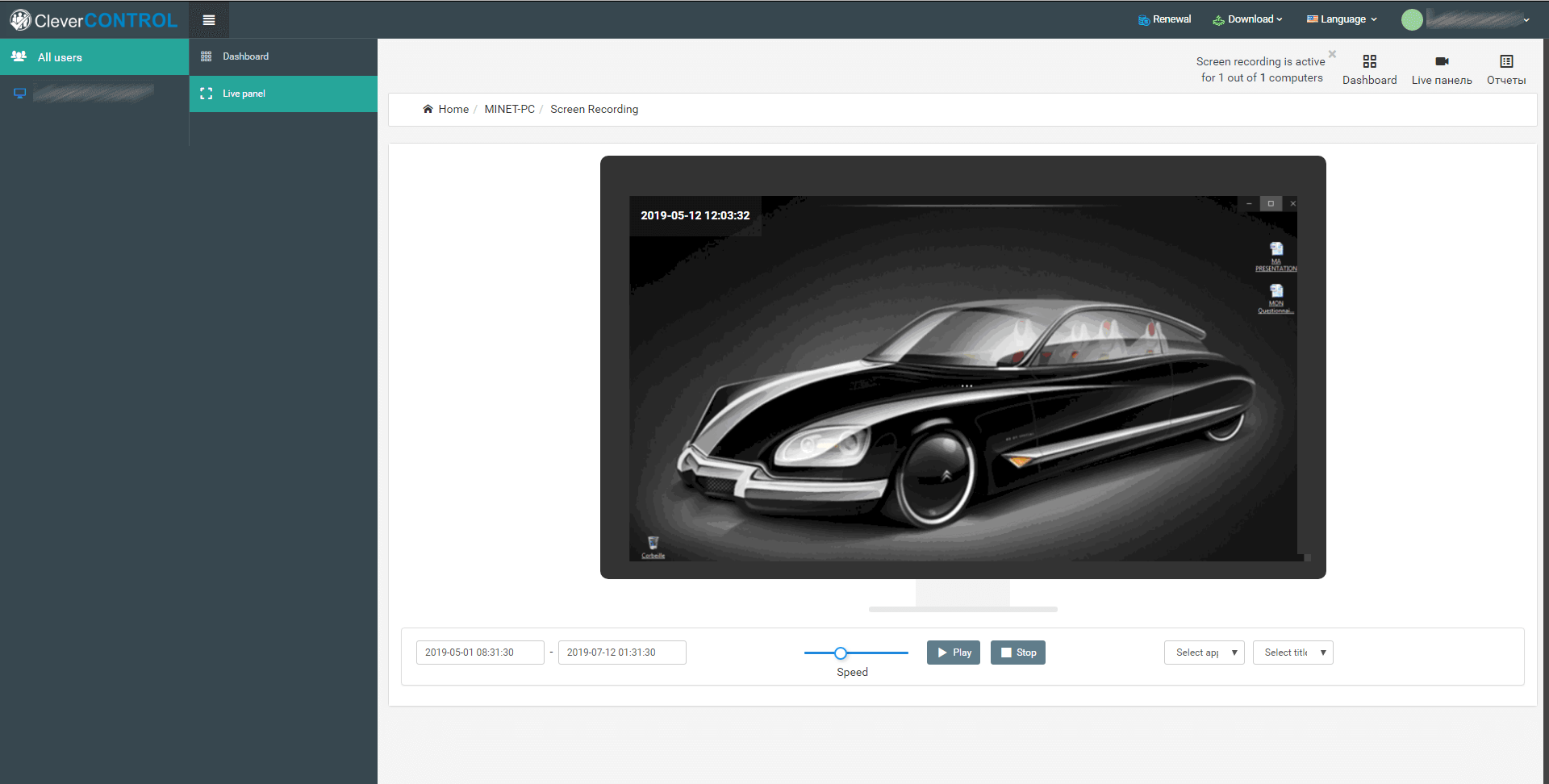
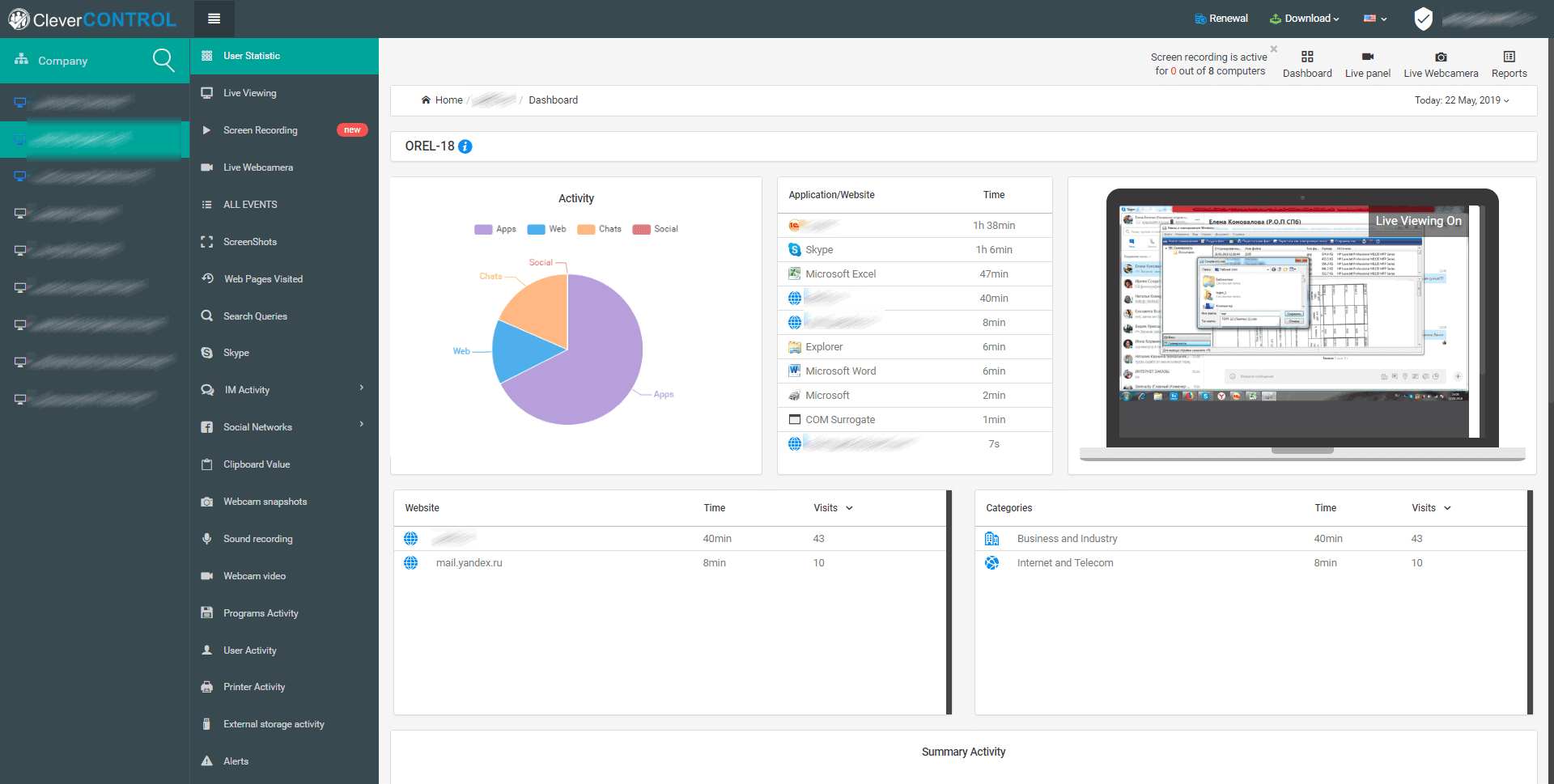
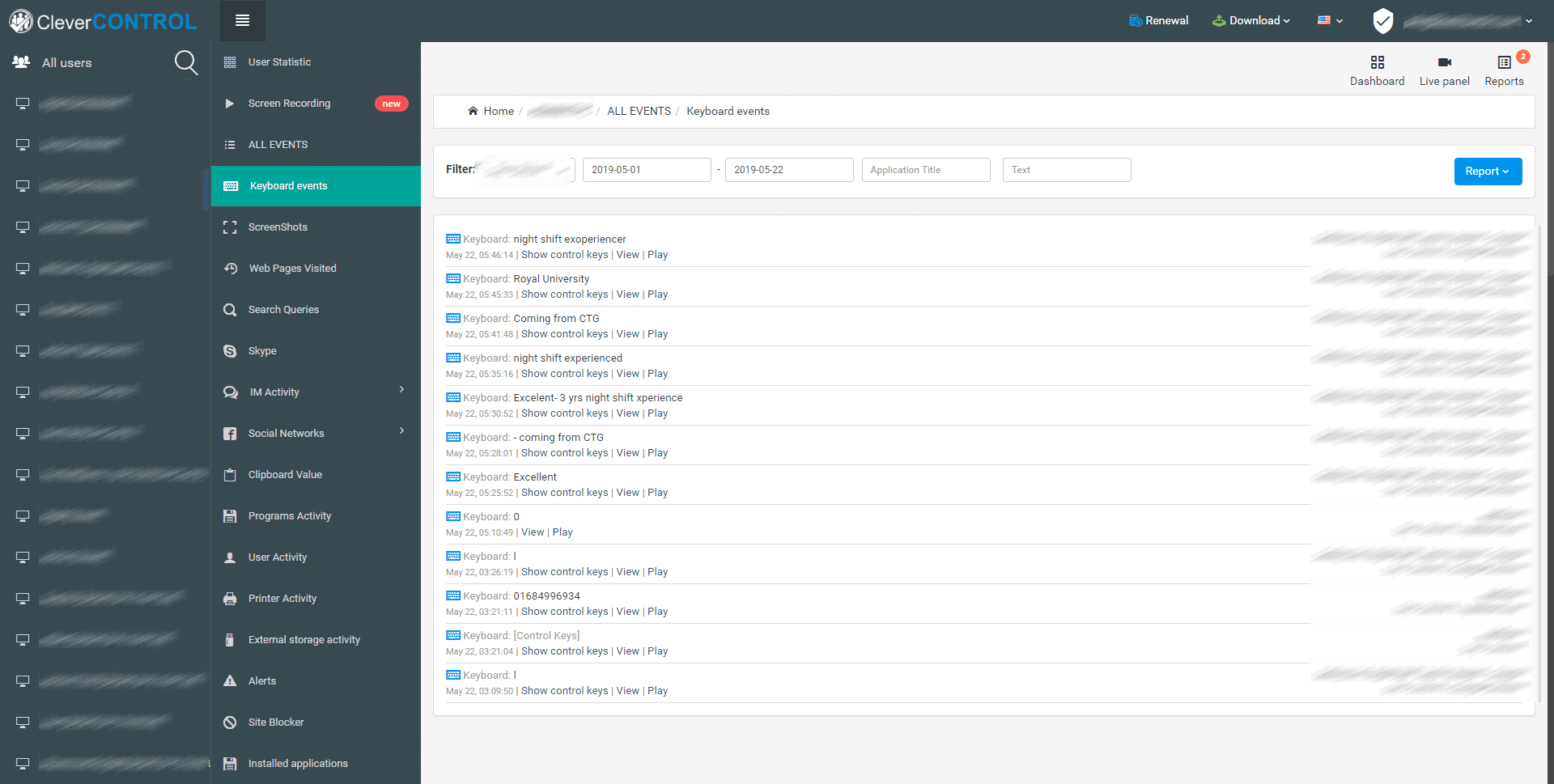
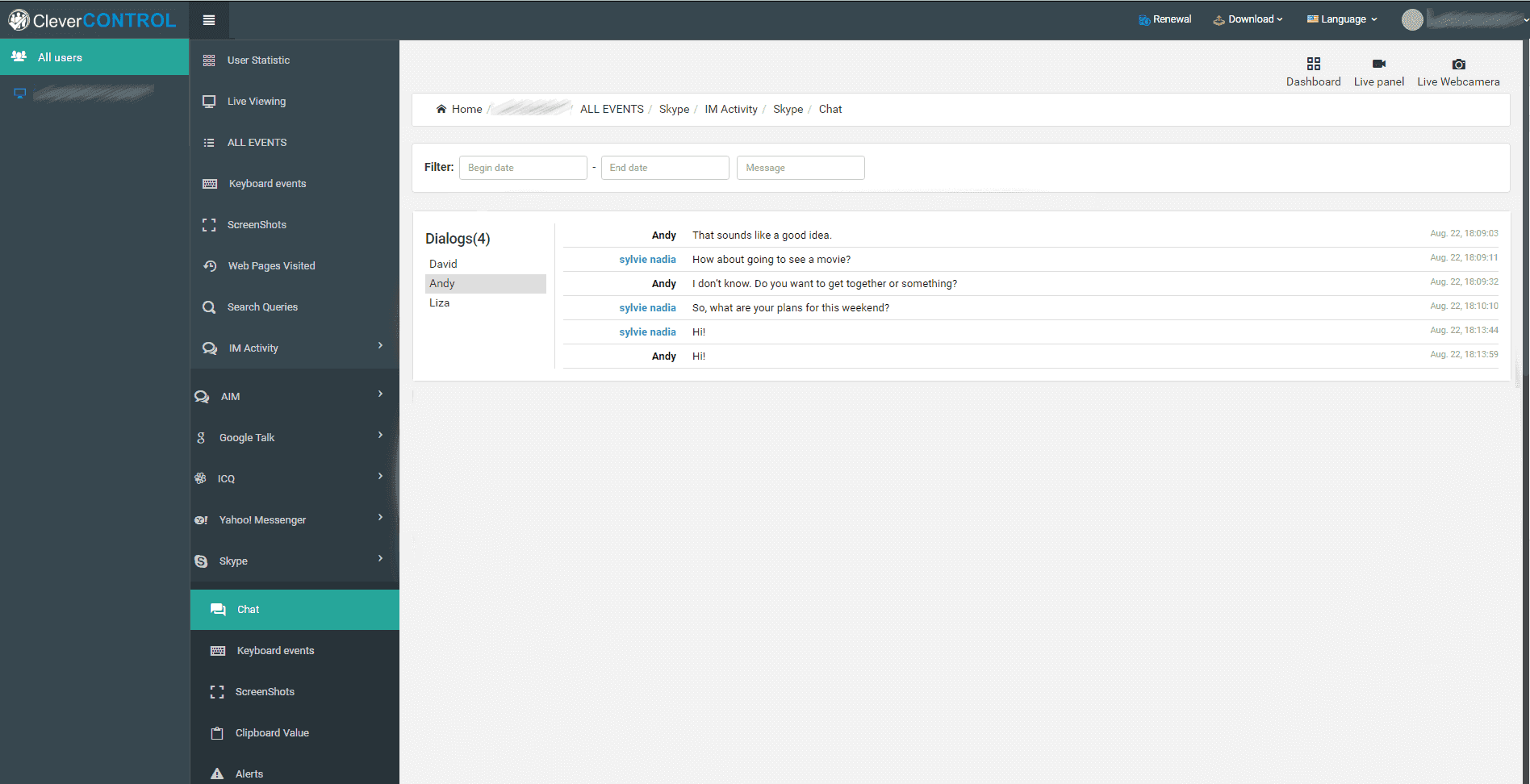
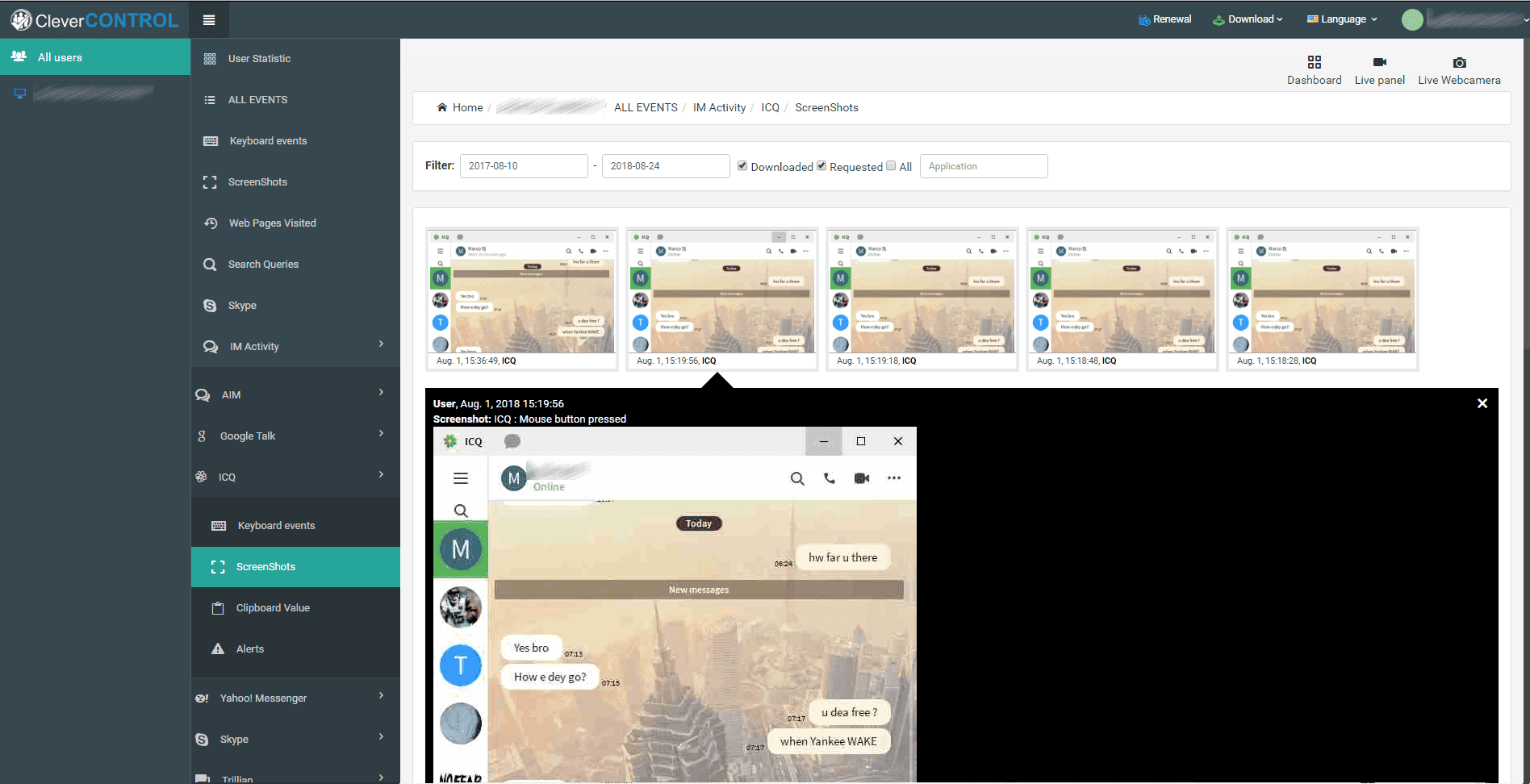
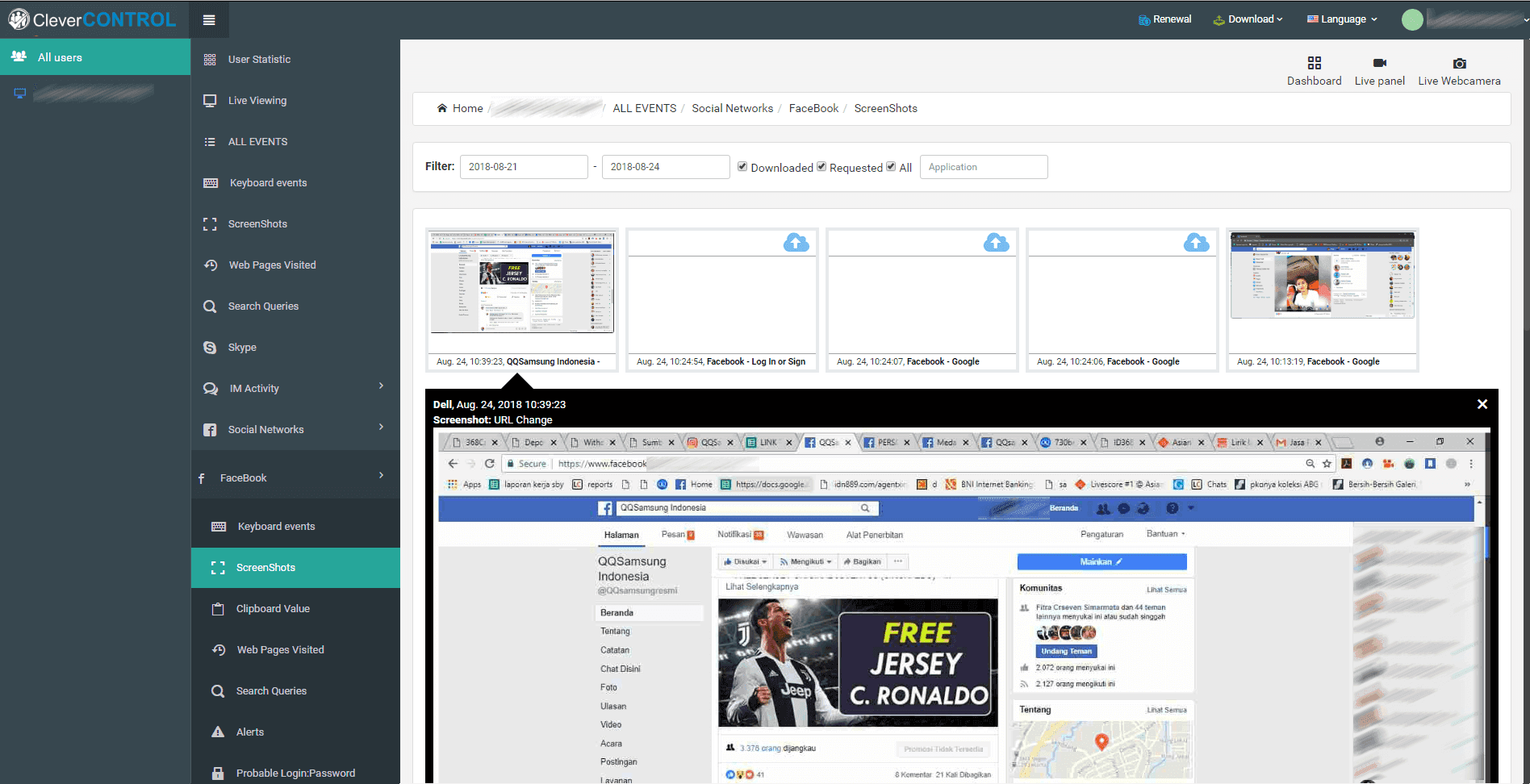
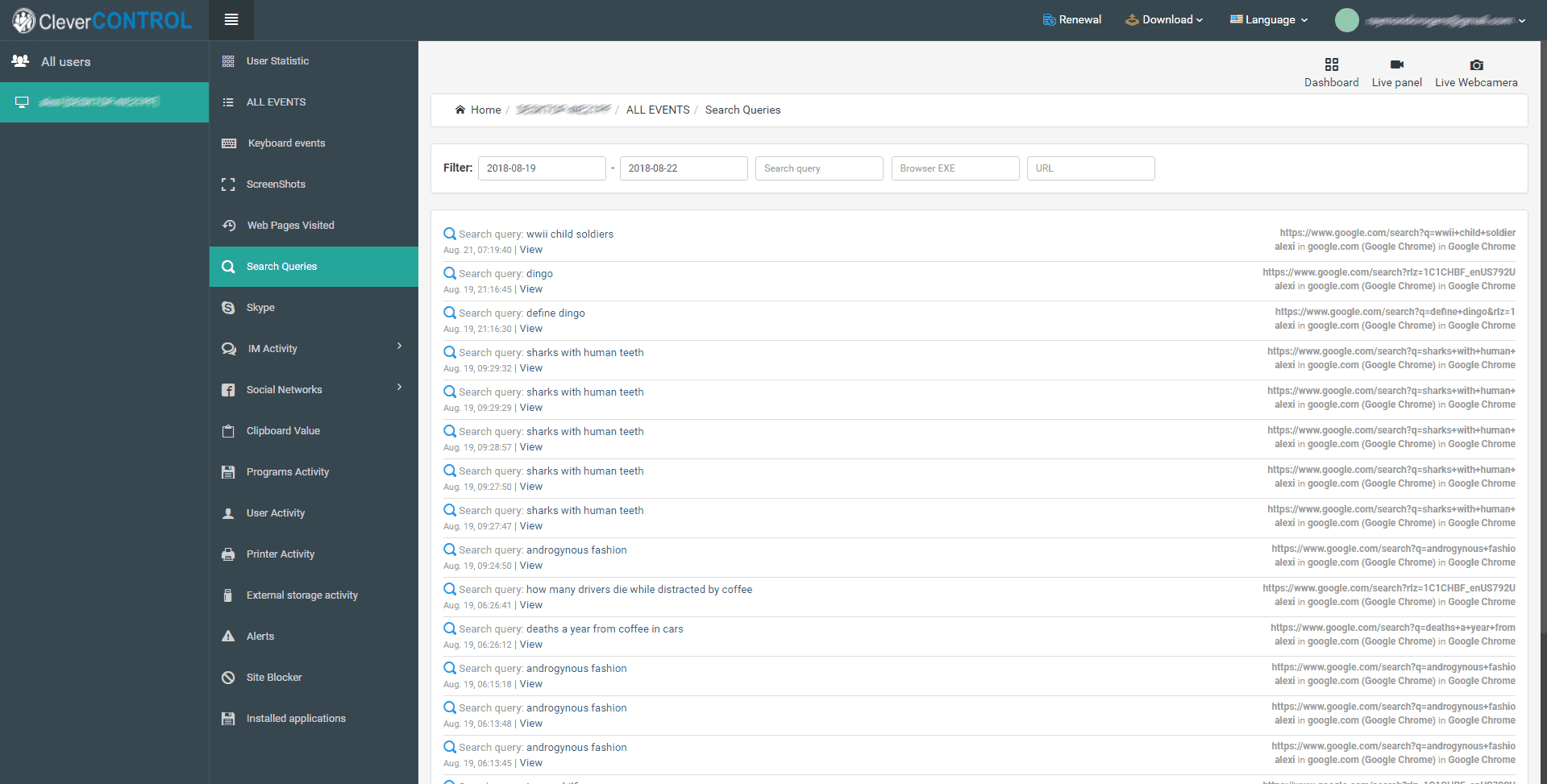
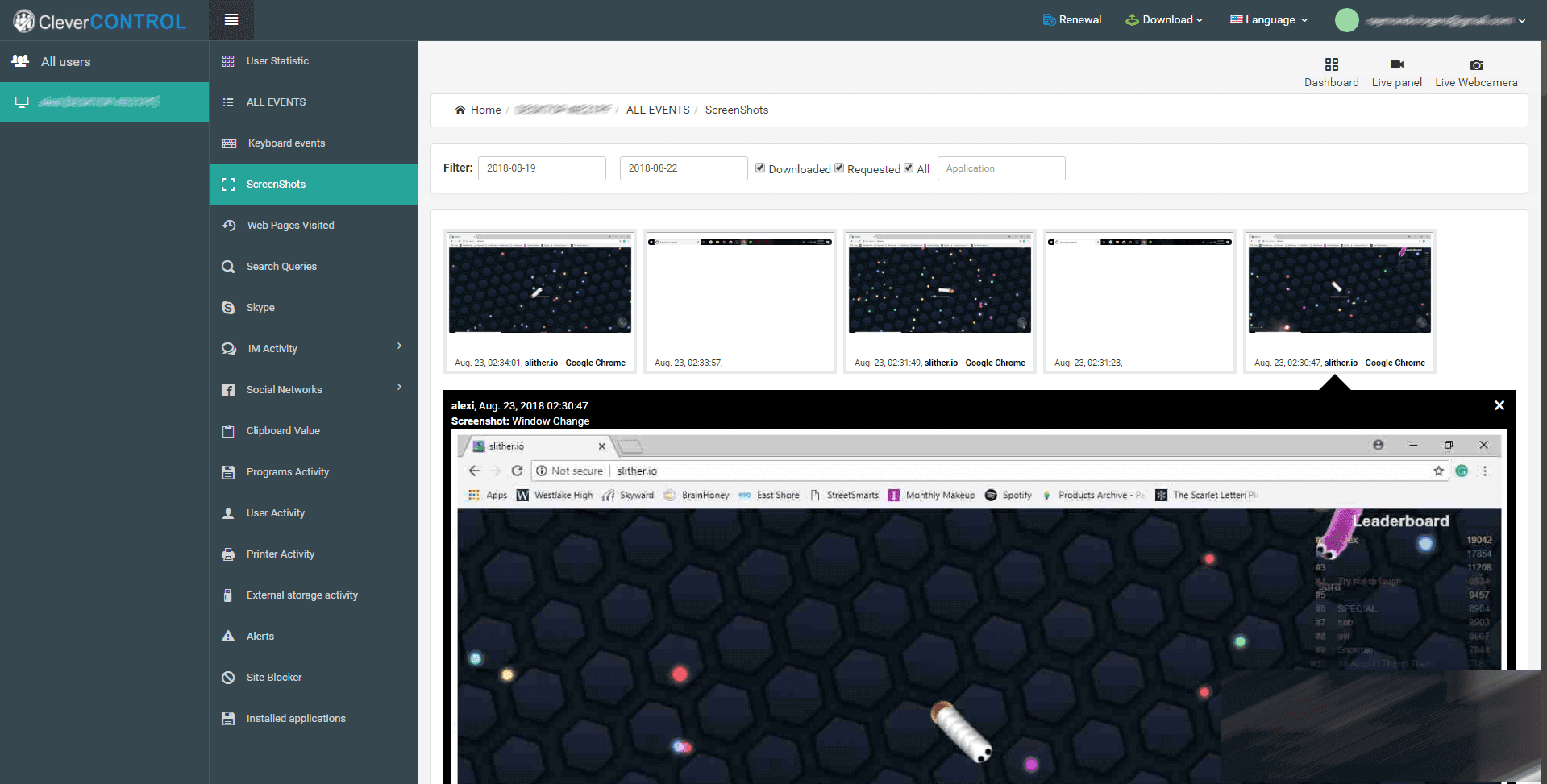
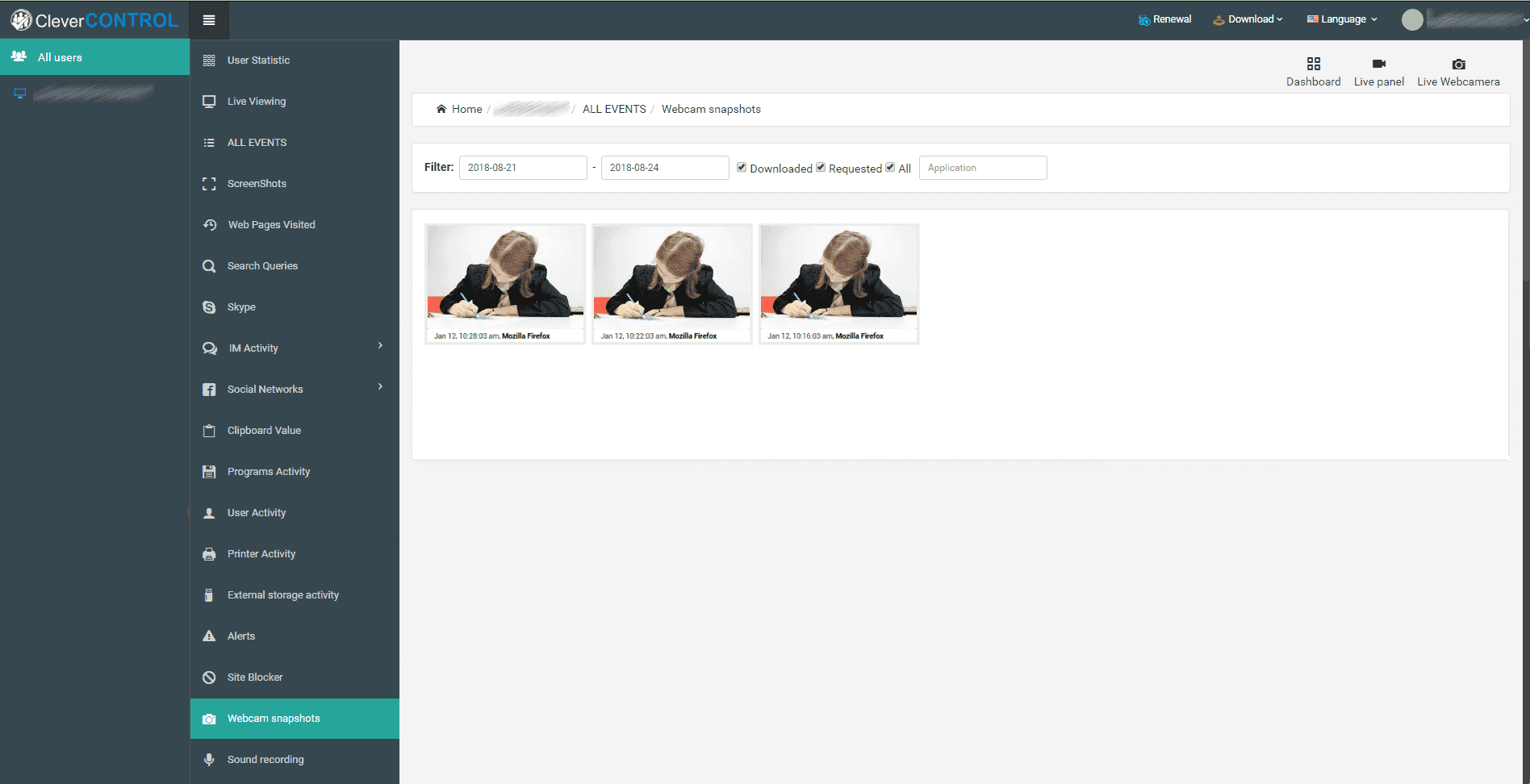
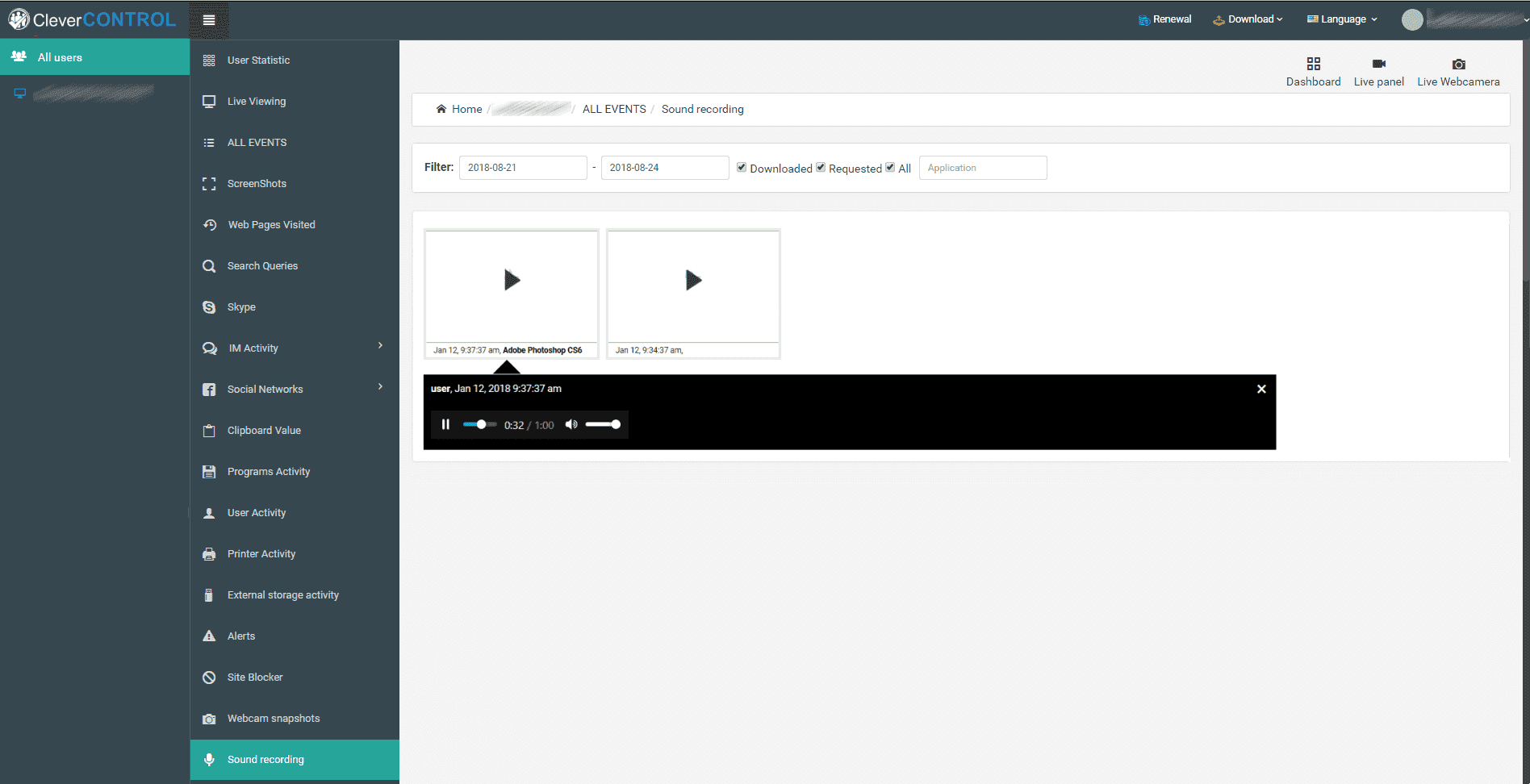
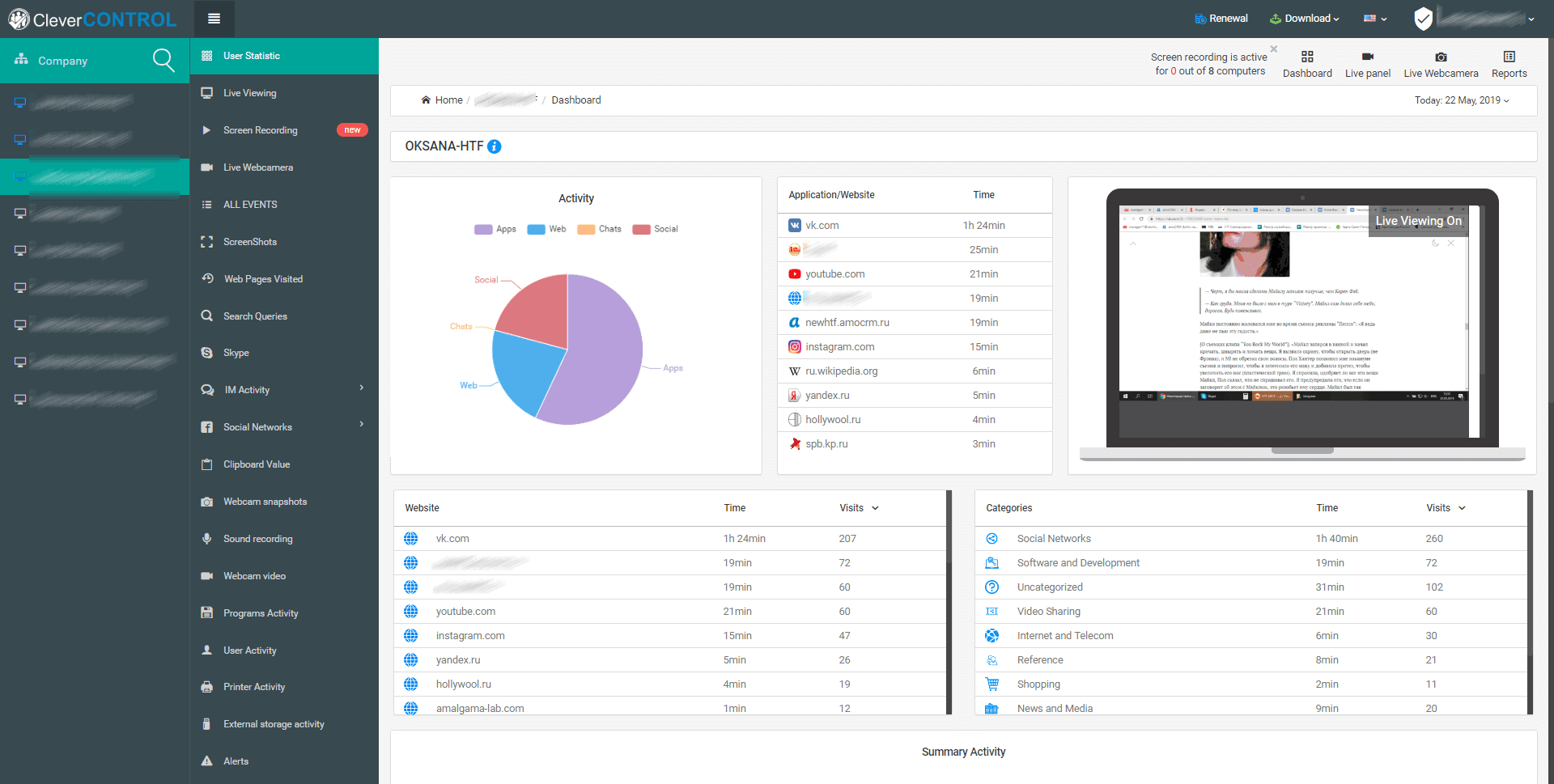
Looking for the right monitoring software product, but can’t choose one out of many? The software reviews on our website will help you. Follow the appropriate links to read descriptions of programs, intended for:
– tracking users’ actions on mobile phones, running Android OS;
– tracking users’ actions on personal computers, running Windows OS;
– tracking users’ actions on Mac computers, running macOS;
– employee monitoring and control;
– parental control;
– logging keystrokes on both physical and virtual keyboards;
– remote monitoring of computers and mobile phones.













