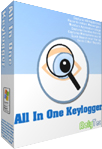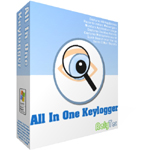“All in one keylogger” Independent Review
Platforms: Windows 11, 10, 8, 7, XP, Vista, 2000, 2003
“All in one keylogger” is an award-winning surveillance software, which is far from being just a keylogger. It’s a fully-fledged monitoring tool, equally good both for parental control and employee monitoring. The developer claims that One Keylogger is one of the best monitoring tools presently available at the market.
All-in-one keylogger has a number of advantages over other products of this kind. For example, when you purchase a registration key to this program, you will receive a lifetime license. There will be no subscription fees; all updates and upgrades to all new versions are free. And, of course, all buyers receive free technical support. The 7-day trial version of All In One Keylogger is available, so that prospective buyers can make sure the product suits their needs perfectly.
Since its size is pretty small – only 4 MB, the program won’t load the system. The Interface of All In One Keylogger is available in the following languages: English, French, Dutch, Portuguese, German, Spanish, Swedish, Italian, Turkish, Czech, Norwegian, Polish, and Hungarian.
If you have to install All-in-one keylogger on multiple PCs (i.e. in an office), you can take advantage of pre-configured installation. You will need to configure the settings file only once; the program will read settings from that file during later installations, so that you won’t need to configure each one manually.
All-in-one keylogger is concealed in the system quite well. It is completely invisible in Windows Task Bar, Task Manager, System Tray, MSConfig, startup menu and Add/Remove programs list. The program files are also well-hidden, so that detecting the program becomes a tricky task even for a savvy PC user. The program is automatically launched when OS Windows starts.
Password protection of the program will prevent anyone else but you from accessing log files and configuring the program.
Disable Anti-Keylogger Software.All-in-one keylogger will shutdown pre-defined anti-keylogger software, then will monitor and prevent loading these pre-defined anti-keylogger softwares.
The log files are encrypted. You can set the program to send these logs automatically to a pre-selected e-mail address, as well as by FTP or by LAN to a network folder; also, you can copy them to a USB drive to analyze them later on another PC. The program can generate neat reports in HTML format and create filtered reports.
As to monitoring capabilities of All-in-one keylogger, it can record the following:
- All keystrokes typed on the keyboard, including system keys, language-specific characters, and keyboard shortcuts;
- All the applications launched on your computer;
- Paths and names of files or directories are created, renamed, or deleted;
- Both sides of chat conversations in Skype, ICQ, AIM, Yahoo Messenger, MSN, QIP, Miranda, and a number of other IMs;
- Clipboard contents;
- Names of the documents sent to the printer;
- Internet activity (sites visited, web searches, including pre-views);
- Sound from the microphone;
- Images from the webcam;
- Screenshots every 2, 10, or 30 seconds (you can set this interval yourself);
- etc.
Along with recording user actions, All-in-one keylogger can prevent some of the activity. Unwanted software simply won’t load, apps won’t run, blacklisted URLs won’t open.
Also, you can pre-define what users accounts you want to monitor and what ones you don’t. The same is true with apps: you can set the program to monitor use of particular apps and don’t track others.
“All in one keylogger” is one of the best keylogger currently available on the Market.
Interfaces of the all-in-one keylogger product
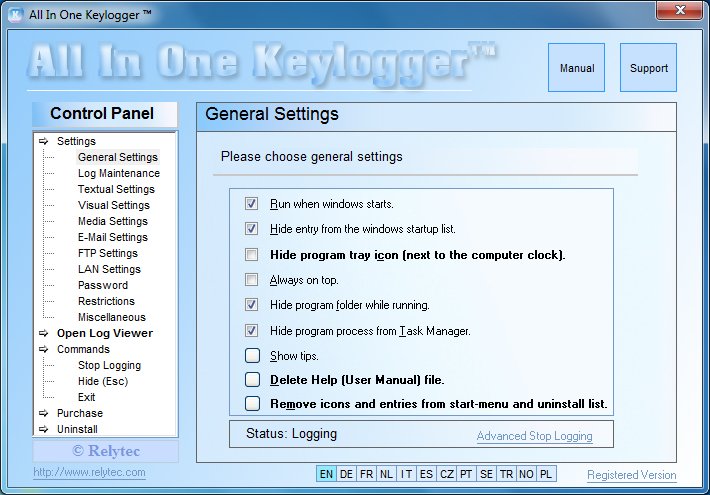
Pre-configuration settings
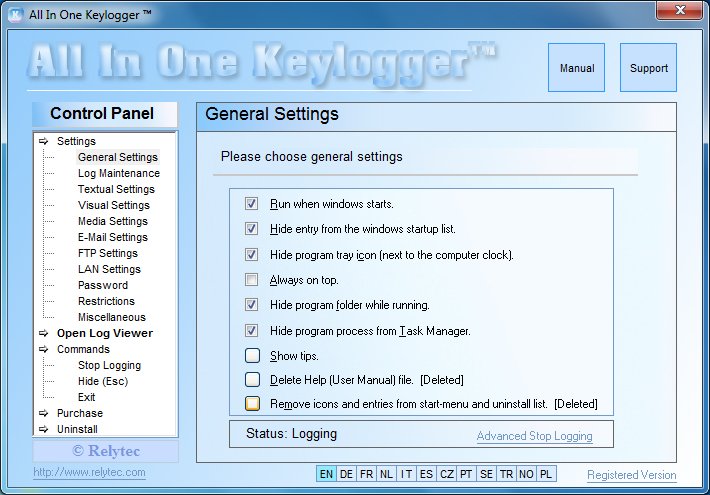
Pre-configured
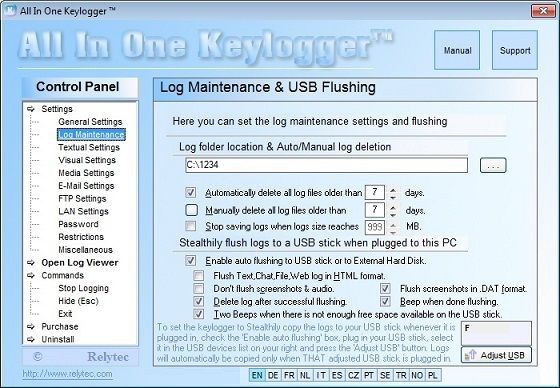
Log maintenance and USB flushing
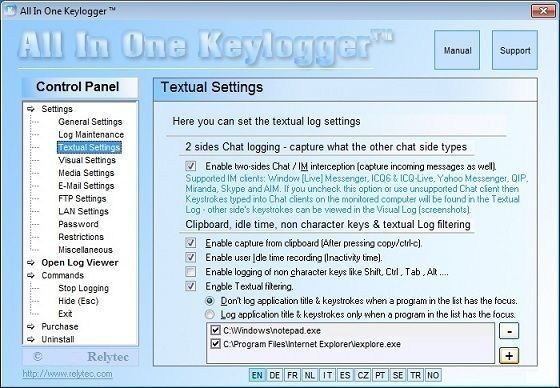
Textual settings
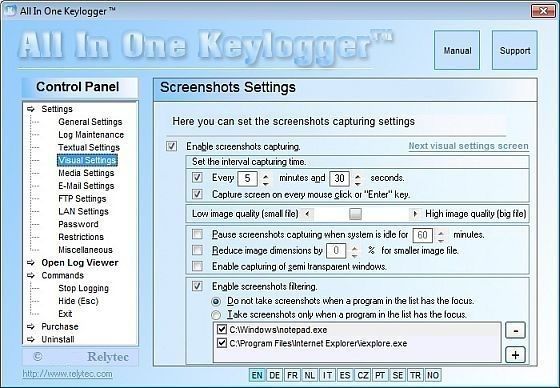
Screenshots Settings
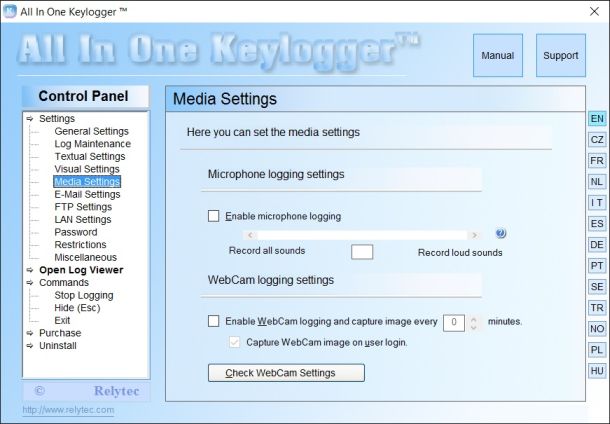
Microphone logging and WebCam logging settings
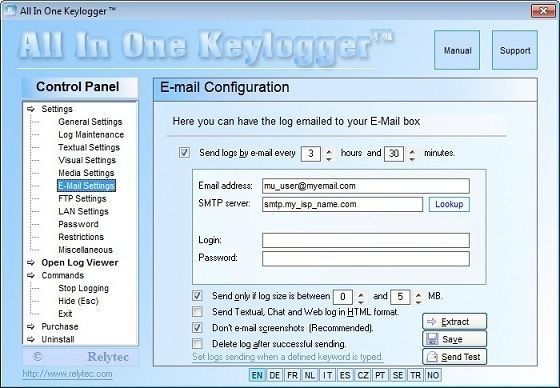
Email configuration
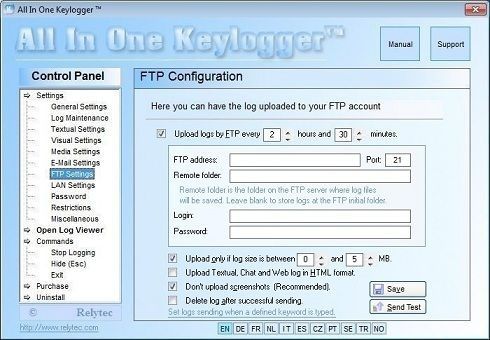
FTP configuration
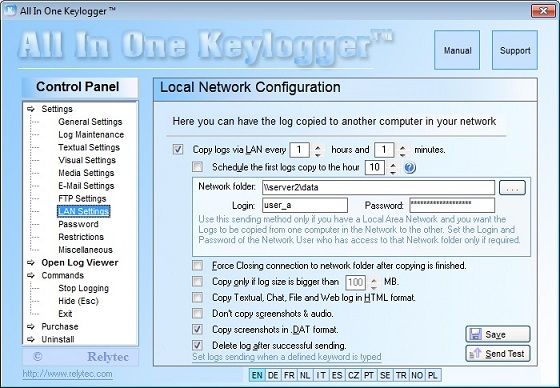
Local network configuration
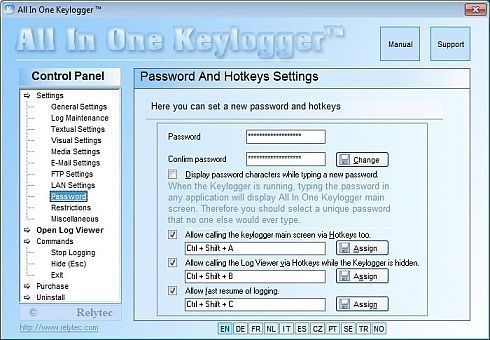
Password and hotkeys settings
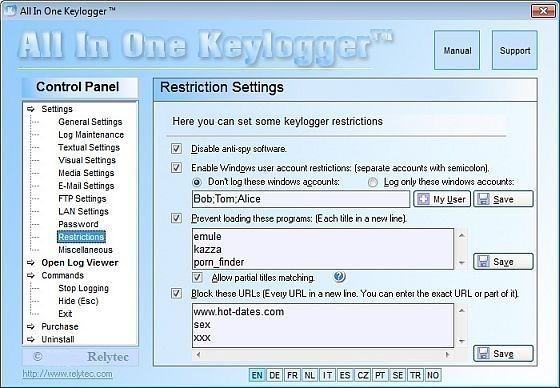
Restriction settings

Miscellaneous settings
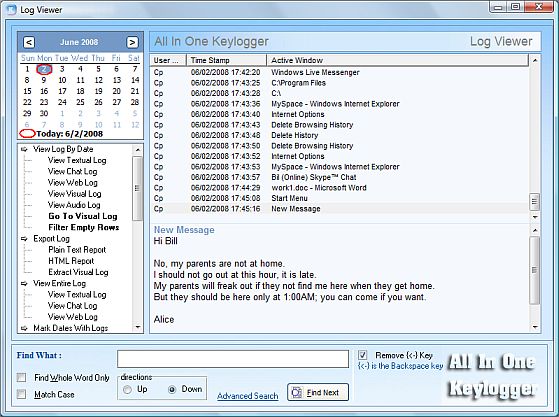
Textual log viewer

Chat log viewer
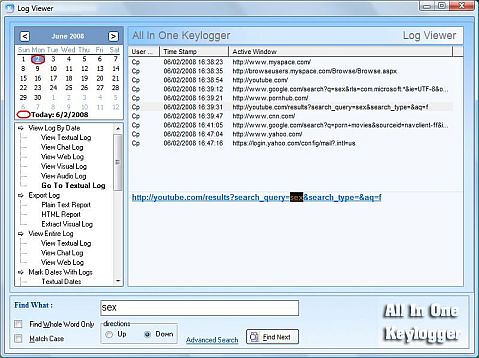
Web log viewer

Visual log viewer
Looking for the right monitoring software product, but can’t choose one out of many? The software reviews on our website will help you. Follow the appropriate links to read descriptions of programs, intended for:
– tracking users’ actions on mobile phones, running Android OS;
– tracking users’ actions on personal computers, running Windows OS;
– tracking users’ actions on Mac computers, running macOS;
– employee monitoring and control;
– parental control;
– logging keystrokes on both physical and virtual keyboards;
– remote monitoring of computers and mobile phones.